Online Security Tips
ONLINE SECURITY TIPS

The Internet Banking service has several effective security techniques that we encourage you to implement when you use the Internet Banking service. If you feel your online banking has been compromised, please call us immediately at 719-589-2564. If this is after business hours please log on from another secure PC and change your user id and password, as your present computer may have a virus. Please report any fraudulent transactions to your local law enforcement.
- Never reveal your password to anyone or leave your password anywhere that someone else can obtain and use it.
- Change your password on a regular basis.
- Use the 'LOGOUT' button to end each Internet Banking session. Do not use the 'BACK' button to exit the site.
- Change your session timeout in User Options to a time that meets your needs.
- Balance your account on a regular basis. Internet Banking makes it easy.
- Never give your Social Security number, credit card or debit card numbers, personal identification numbers (PINs) or any other confidential information in response to an unsolicited e-mail, text message or phone call, no matter who the source supposedly is.
- Do not open attachments or click on links in unsolicited e-mails from anyone you do not know, or you otherwise are not sure about.
- Watch out for sudden pop-up windows asking for personal information or warning of a virus. This is called "scareware" because it frightens people into providing information, downloading malicious software or paying for removal. If you receive one, use your "task manager" to end the task.
- Use reliable anti-virus software to detect and block spyware and other malicious attacks, and a "firewall" to stop hackers from accessing your computer. Run periodical virus scans.
- Don't log onto your bank accounts while using public computers, such as libraries, free wireless connections at coffee shops and similar places.
- Choose "strong" user IDs and passwords.
- Consider using a separate computer solely for online banking. It is recommended that you use a computer for your online banking that is not used for Web browsing.
- When shopping online, deal with reputable companies. Use a credit card other than a debit card or other electronic forms of online payment.
- Be careful if you download banking software onto a cell phone. Some of these can be malicious software for mobile banking and can falsely display bank logos. They can contain spyware and downloading them can give a hacker access to your bank account.