Text Banking
TEXT BANKING

Text banking is as easy as texting a friend! Safe, secure, and available to you 24/7. With Alamosa State Bank Text Banking you can obtain your primary account balance, see the last 5 transactions on your primary account, and transfer funds to your primary account! You’re also able to receive Text Alerts or reminders to keep you on track with your finances.
How to Enroll or Use Mobile Banking:
To use our Mobile Banking, you must first be enrolled in our Online Banking services. If you are not currently enrolled in Online Banking, please enroll now by clicking here
Once enrolled in our Online Banking please log in via a PC and click on Notifications > Settings and set up your Text or E-mail Alerts!
Text Balance and History
Get your account balances and transaction history instantly! Just text “Bal” or “Hist” to our Text Banking number 454545 and your account info will be texted back to you immediately!
Helpful Text Commands:
| BAL | Primary Balance |
| BAL ALL | Balance on all your accounts |
| LAST | Last 5 Transactions of primary account |
| TRANS | Transfer funds to primary account |
| STOP | Deactivate Service |
| HELP | Help keywords |
Text Alerts
Set up alerts in Online Banking and receive them on your mobile device. This feature is totally customizable! Set up alerts for what you need!
Enjoy these Available Alerts:
- Balance update
- When your account drops below a certain balance
- When you have a high balance in your account
- When a large deposit has been made
- When a large withdrawal has cleared
- When a check has cleared
- Reminders to pay a bill
- When your account has insufficient funds
- When your loan payment is due, or overdue
- You can even make your own personal message!
Standard Text Messaging Rates May Apply