Remote Deposit
REMOTE DEPOSIT

Need to make a deposit, but you’re out of time to get to the bank? No problem! As easy as taking a picture on your phone, you can deposit a check directly into one of your Alamosa State Bank accounts. Deposit checks almost anywhere! It’s as easy as TAP, SNAP, DEPOSIT.
Simply click on the deposit feature and select the account you want to deposit into…the app will guide you through the rest!
This saves you time from a trip to the bank! Remote Deposit Capture accommodates your schedule and simplifies the task of depositing checks. Securely transmit deposits electronically without leaving your home or office. Quickly and easily create bank deposits using a mobile device with an internet connection.
HOW TO MAKE A DEPOSIT:
- Download our free APP onto your mobile device.
- Log into your Online Banking through the Alamosa State Banking App
- Tap the Button "CHECK DEPOSIT"
- Read and agree to Remote Deposit Disclosure
- Choose your deposit account
- Enter the amount
- Make sure your checks are endorsed properly (Write out “For Mobile Deposit Only at Alamosa State Bank” with your name endorsed.)
- Snap a photo of the front and back of the check
- Tap Deposit to complete transaction
Tips for using Mobile Check Deposit:
- Before logging into the Mobile Deposit app, close all other apps running in the background on your mobile phone.
- Sign and endorse the back of your check, and label it "For Mobile Deposit Only at Alamosa State Bank".
- When prompted for the amount, carefully enter the number to ensure it matches the amount written on your check.
- Flatten folded or crumpled checks before taking your photos.
- Take photos of your check in a well-lit area.
- Place the check on a solid dark background.
- Keep the check within the viewfinder on the camera screen when taking your photos (try not to get too much of the surrounding area).
- Keep your phone flat and steady above the check, and hold it as square to the check as possible to reduce corner-to-corner skew.
- Make sure the entire check, including all four corners, is visible and in focus.