Business Banking FAQ
BUSINESS ONLINE BANKING FAQ

What is ASB Business Online Banking?
Business Online Banking is an Internet-based service which allows you, an authorized user to access all your linked ASB Accounts in a secure environment at your office, home or on the go providing you are using a secure Internet service provider, 24 hours a day, 7 days a week. You can view account balances, withdrawals, deposits, and loan information.
What are Cash Management Services?
Our Cash Management Services allow you to pay your employees through Electronic Payments (ACH), request Wire Transfers to be sent, make Tax Payments, electronic account to account transfers, and E-statements. Limits for these types of services will be based on your business needs and bank approval.
What is the Cost for ASB Business Online Banking?
There is a monthly access fee for Business Online Banking for standard service of $10.00 per month. An additional monthly fee of $15.00 will apply for our Cash Management Electronic payments services.
What browsers are compatible with ASB Business Online Banking?
ASB Business Banking supports: Microsoft Edge, Microsoft Internet Explorer, Apple Safari, Mozilla, Firefox and Google Chrome. Your required browser is a computer software, which enables you to visit and view Web sites. To maintain a high level of security, you will need to keep your Internet browser updated to current versions. We do not support "expired" software versions because it may affect your level of security.
Is ASB Business Online Banking secure and confidential?
We are committed to keeping your information and accounts secure. Your data and information are encrypted, this means that the scrambling of information is not legible to any third party trying to read your information. We encrypt all data transmissions between your computer and our data center. Your messages to us are not decrypted until they are inside our firewall.
Our security system works only if you do your part to protect your accounts on your end. Do not share your password with anyone. Do not leave your computer unattended during a session. You may set your time out sessions to a certain amount of time to assure security while you are logged on. Sign off when you are finished with the session. Multi-factor authentication is applied to all logins, added layered security is applied for protection from all unauthorized log in attempts. We require a token code for each login and all transactions that require any money movement.
Which accounts would appear on my account list?
You are allowed access to accounts on which you are an authorized owner/signer. After the initial setup, if you wish to add more authorized accounts to your list, you will need to call us at 719-589-2564 or advise the new account representative at the time you open a new account that you would like the account added to your Business Banking.
Can I add other end users to log on with their own ID’s?
Yes, you may add other end users to log into your Business Banking! A person designated by your company as an Administrator can add and control what the other end users can see and do when they are logged on. This means giving them access to information that is only applicable to their job needs.
How do I sign up for Business Online Banking?
For security purposes we require an in-person sign up for Business Banking. If you wish to sign up, simply call 719-589-2564 and ask for a Business Banking Representative and we will assist you in the sign-up process.
What if I forget my password?
If you are the Company Administrator you may contact us at 719-589-2564 to speak with a Business Banking representative who will assist you in resetting your password.