Bill Pay
Bill Pay
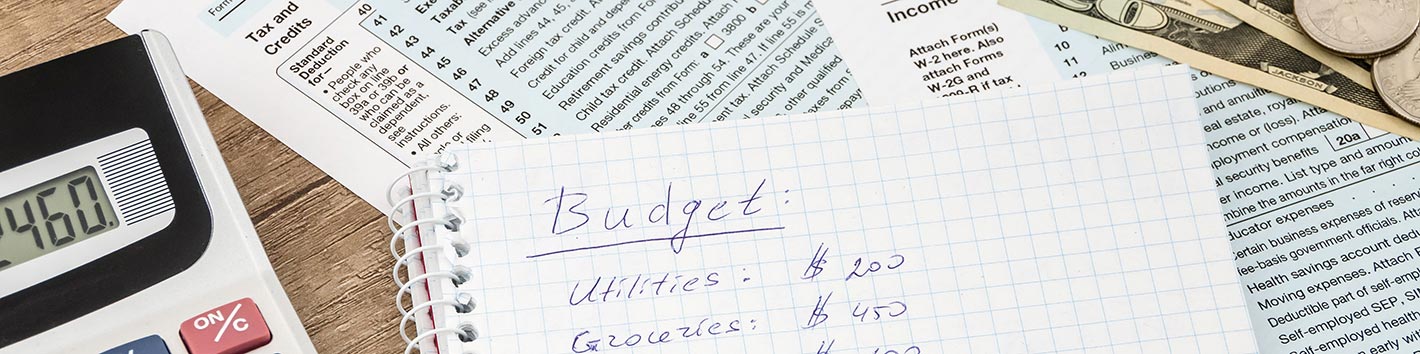
Spend Less time paying bills and spend more time enjoying life!
Writing checks takes valuable time from the things we enjoy doing most! No more addressing envelopes and buying stamps. You control your bill amount and when you want it paid and, we do the rest! And best of all, its quick and easy.
Keeping track is quick and easy!
To help you keep track you may log in anytime 24/7 from your home computer or access through your mobile device. You can view your payment history and stay in control of your finances by knowing who is getting paid and when. Setting up notifications is easy so you’ll be notified when a payment has been received, is scheduled to pay and when it has been sent.
Bill Pay on your mobile app
Download the Alamosa State Bank App and pay bills securely, right from your mobile device. You decide when and how paying bills works best for you.
How do I get started?
- Set up payees - this can be bills, family members or friends.
- Schedule your payments, amounts to pay, and when to pay them.
- Set up auto pay, and we’ll take care of the bill.
- You set the rules on timing and amount, and we follow them.
- We send your payments as you tell us, and confirm with an email.
Get eBills
- View eBills within your Bill Pay, eliminate paper statements, print when convenient.
- You can control Automatic payments even when the bill amount changes.
- It is easy and saves you time when using Bill Pay, you can set up to receive eBills for payees offering electronic billing.
Fees
- $5.95 per month for 10 bills or less. 0.55 per bill when you exceed the 10 per month + the $5.95
- $ 7.95 Unlimited bills